تولباکس ها و مجموعه کدهای مفید برای کار با تصاویر پزشکی
- .isi
- gipl guys image processing lab
- image processing
- img analyze
- insight meta-image
- isi files
- medical image
- medical image processing toolbox
- nifti
- raw files
- نمایش تصاویر پزشکی در متلب
- کار با تصاویر پزشکی در متلب
- کار با تصاویر سی تی اسکن در متلب
- کدهای کار با تصاویر سه بعدی
- v3d philips scanner
- vmp brainvoyager
- تولباکس های کار با تصاویر پزشکی
- خواندن تصویر با فرمت dicom
- خواندن تصاویر ct
- خواندن تصاویر پزشکی در متلب
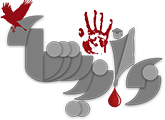
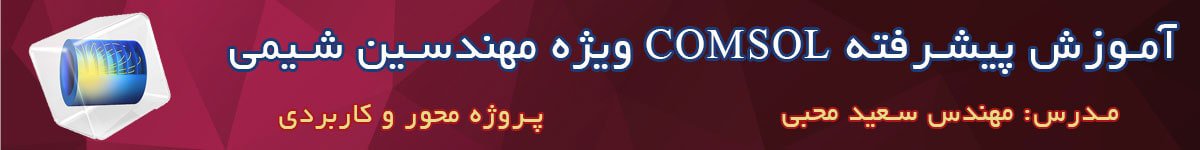
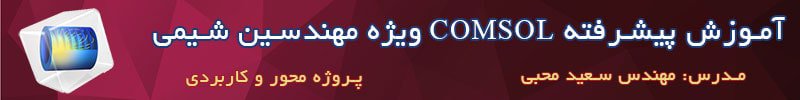
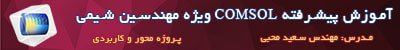
ارسال های توصیه شده
به گفتگو بپیوندید
هم اکنون می توانید مطلب خود را ارسال نمایید و بعداً ثبت نام کنید. اگر حساب کاربری دارید، برای ارسال با حساب کاربری خود اکنون وارد شوید .